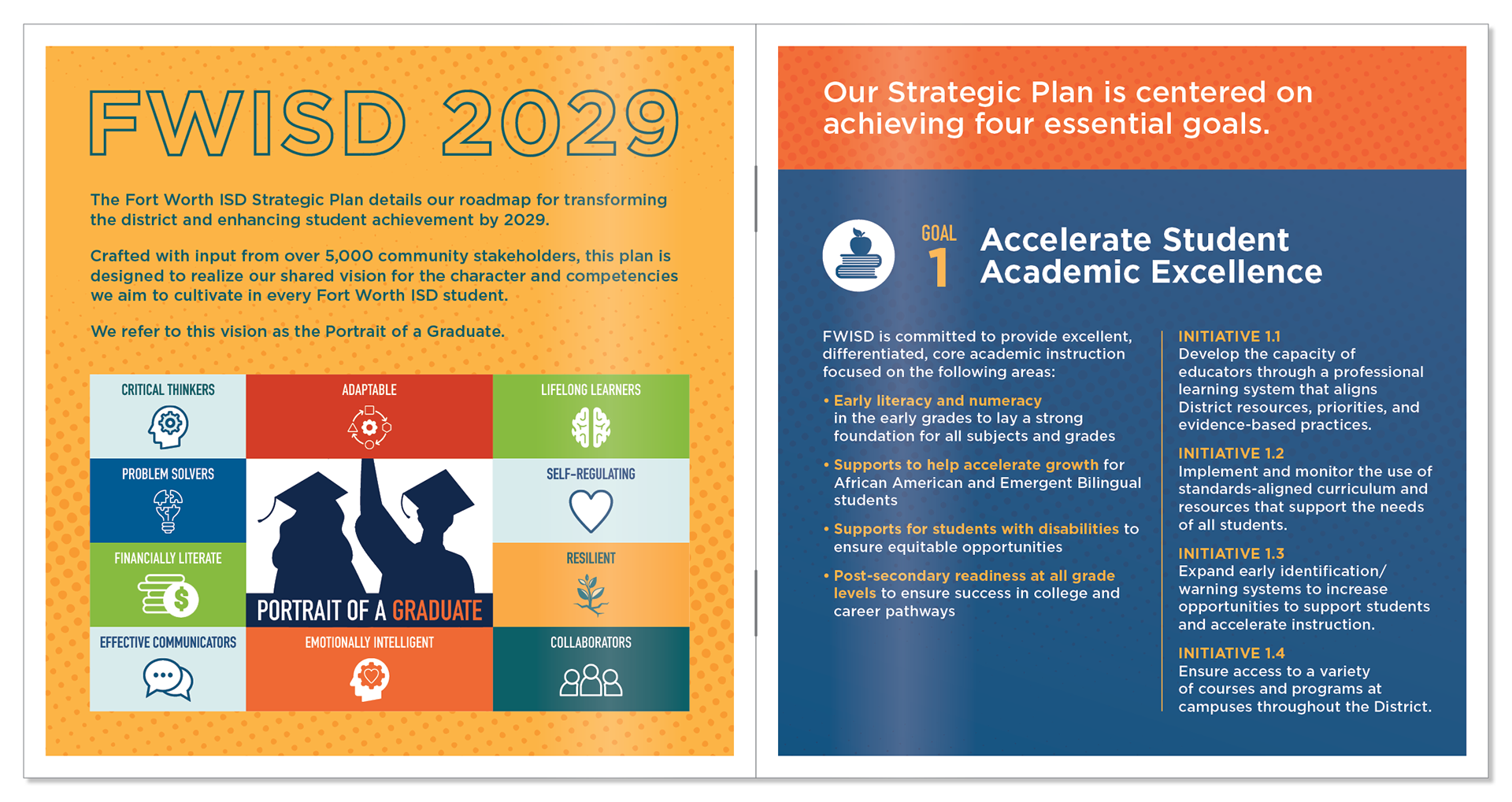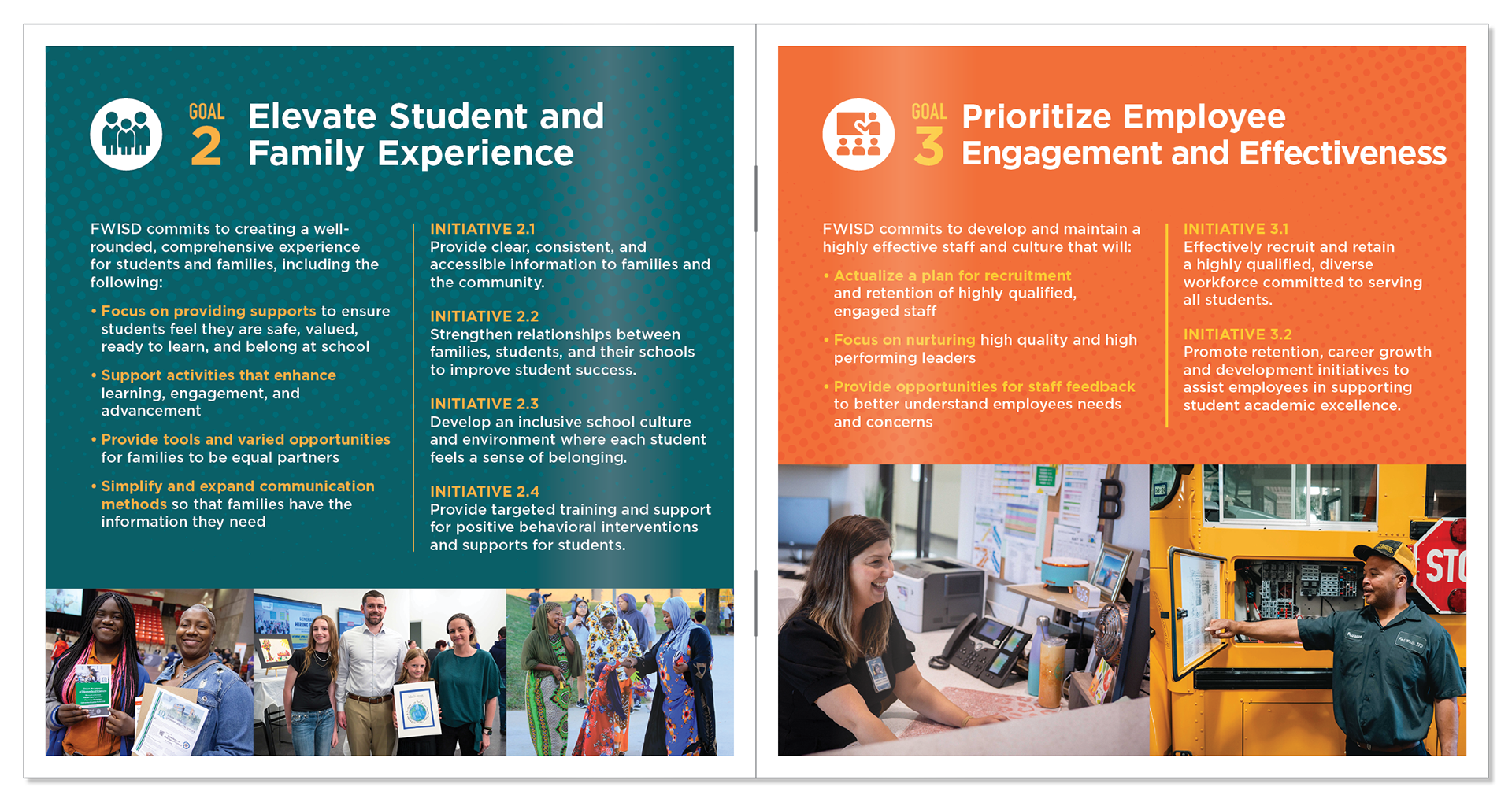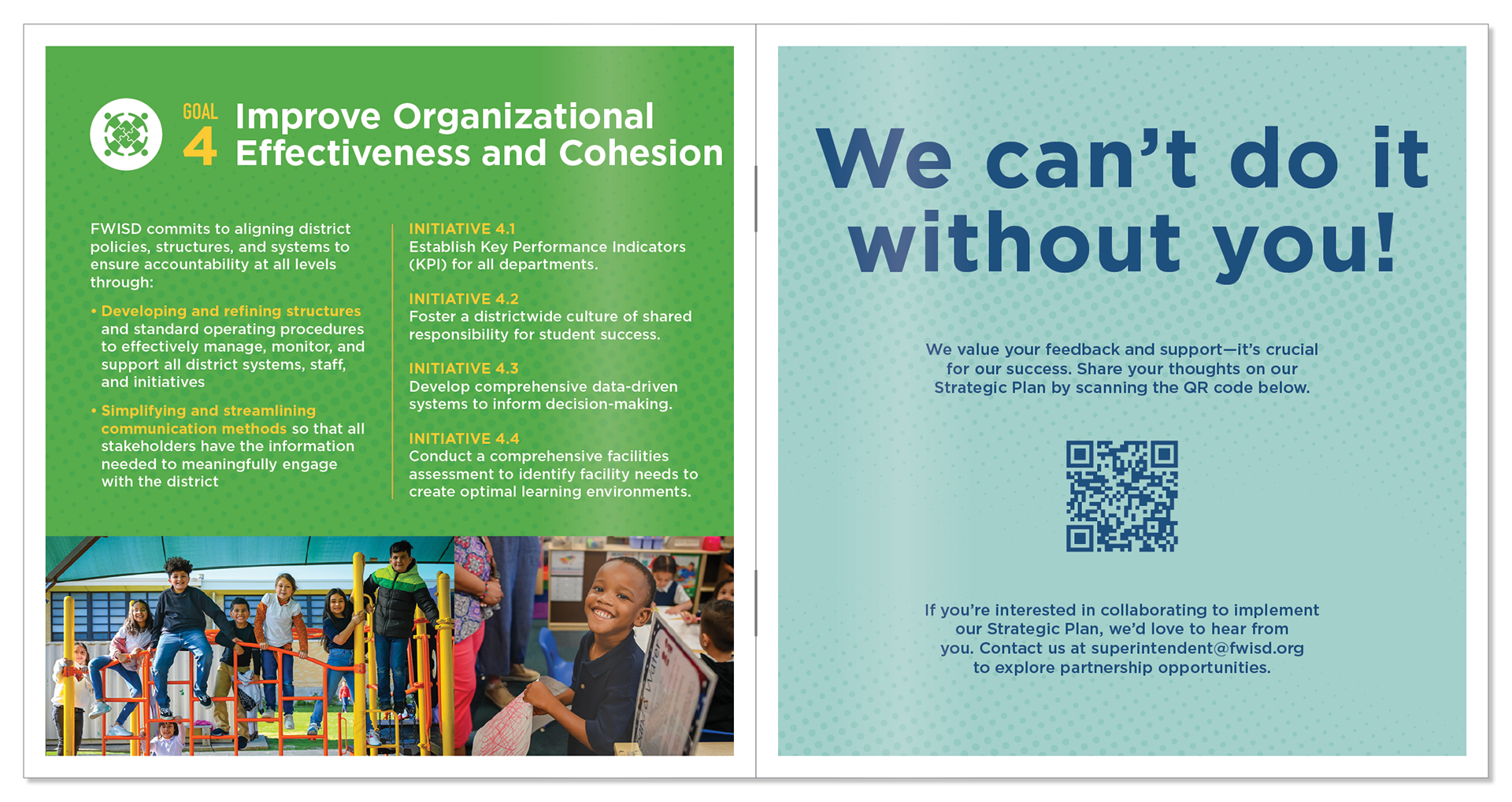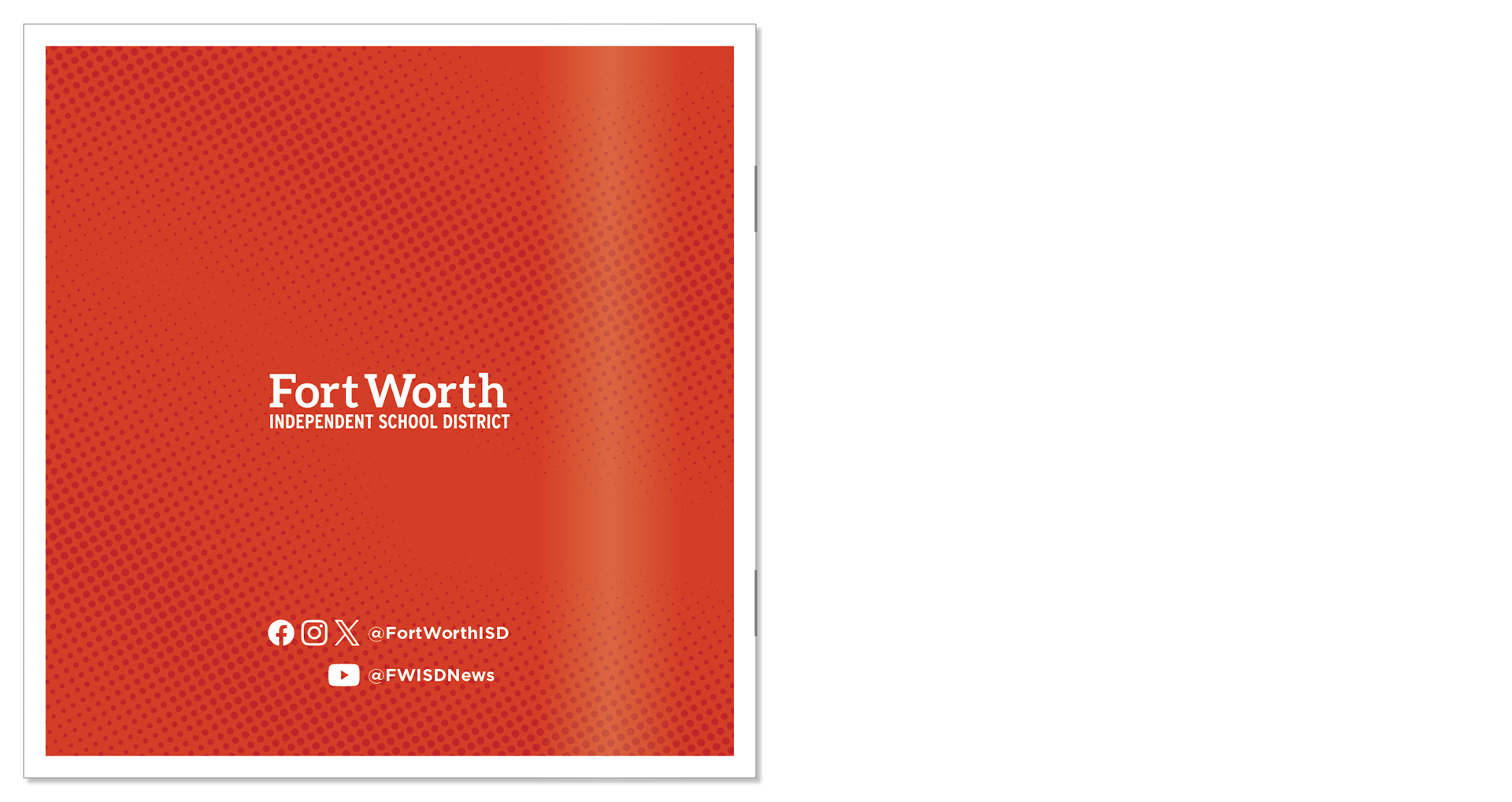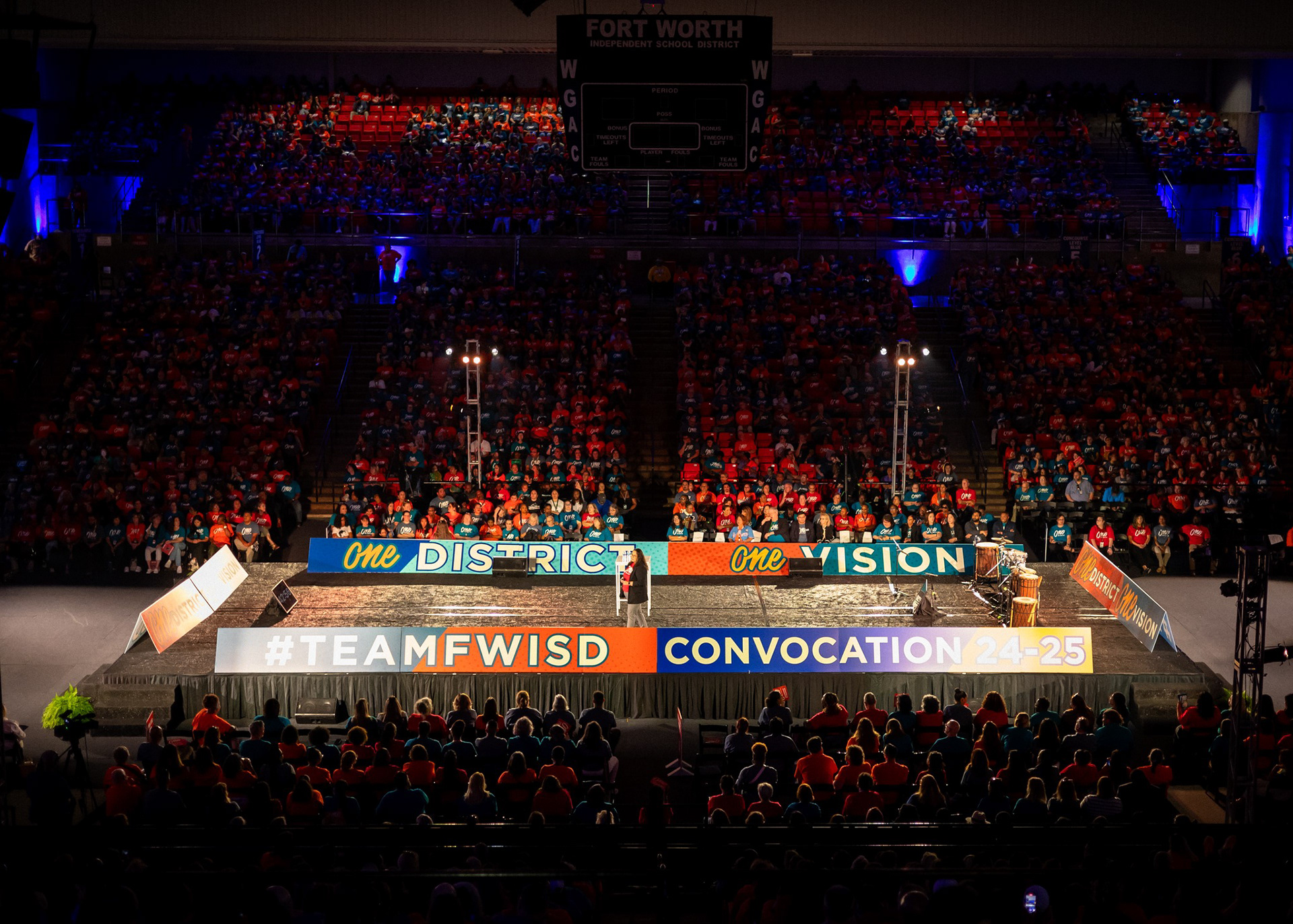
Reality
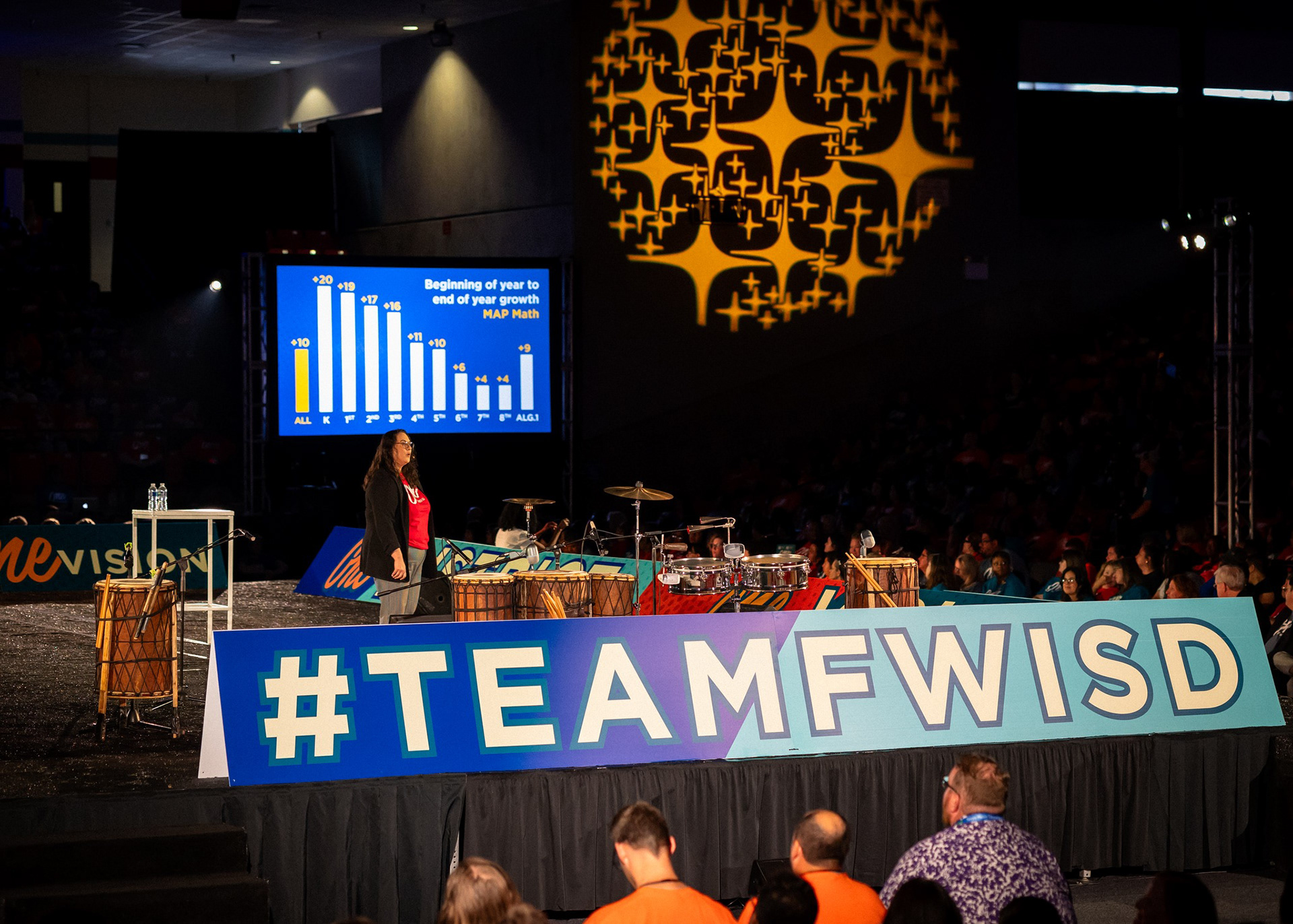

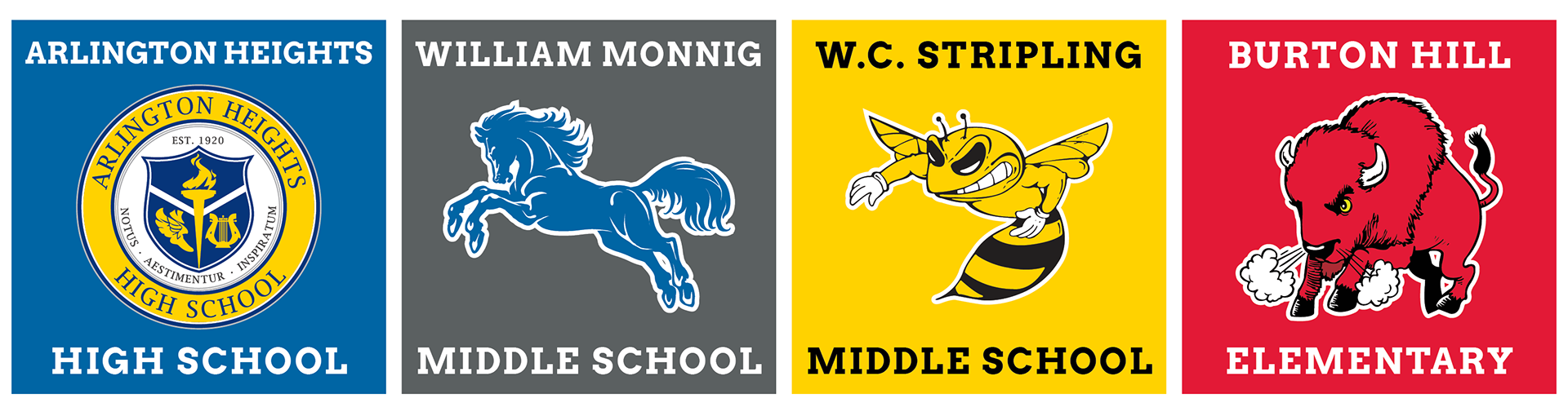

Fan Cards
I recently cleaned up all of our mascots, and it's a good thing! It was easy to quickly create sets of these identifier cards for all of our ~140 campuses and administration divisions. I use Indesign with links to artboards from one singular Illustrator file, with the artboards' number corresponding to the campus's long-held ID number.
These cards were used to mark seating sections within the arena. See below for more details.
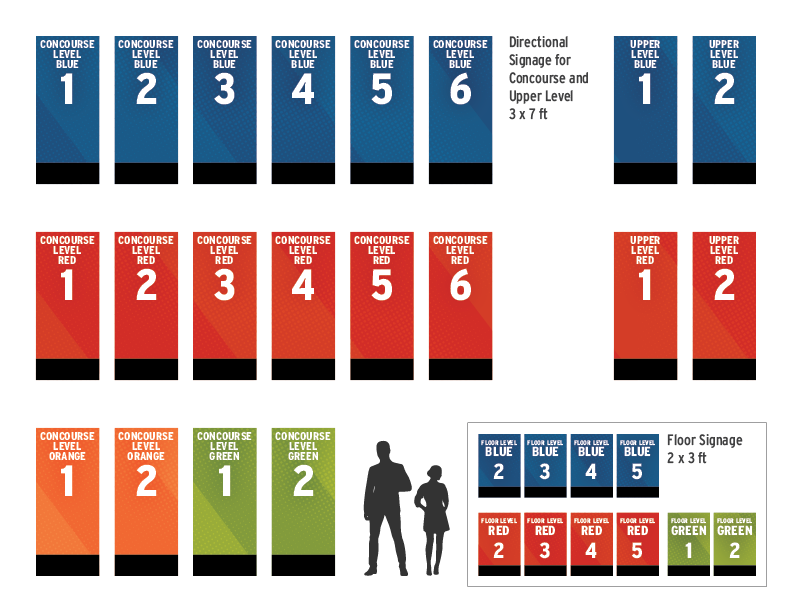

Mockups
It's fun to still use my degree occasionally: B.S. in Visualization (computer animation) from Texas A&M University's College of Architecture. I think in 3D and always need to see/create a mockup of a space to be able to connect with the designs and be sure I understand all of the challenges.
Managing the chaos
To move 5,000 attendees through the space in an orderly manner, I designed a Before You Know guide, then a more detailed guide (below) for our volunteers to use to assist schools and departments in finding their section. The above mascot signs were placed in their spot, marking the beginning row they should start to fill.
All of this was based on a spreadsheet I created to instruct the printer what order to print the signs in and in what quantity, so the signs would come out of the box in the correct section of the arena. I instructed the printer to label boxes A-K for the first session, and AA-KK for the second session.
In between the two events, I guided volunteers to reset, using strategically hidden/stashed boxes of correctly ordered mascot signs to quickly mark out the next event's seats, going in a circle through the arena. I marked on my iPad map where each box was hidden so we wouldn't lose any. (I had them snuggled in the nooks and crannies behind the pipe and drape curtains.) We reset the whole stadium in about 15 minutes!
Strategic Plan brochure for city council, using branding elements from Convocation.